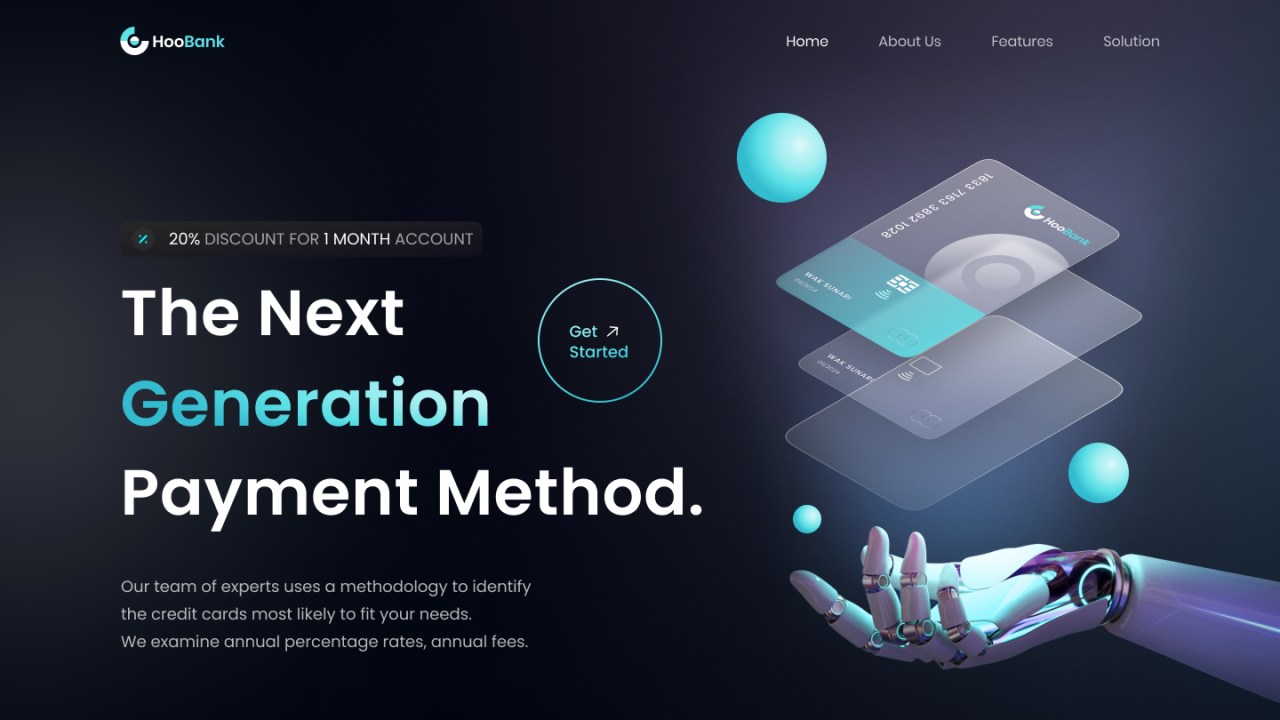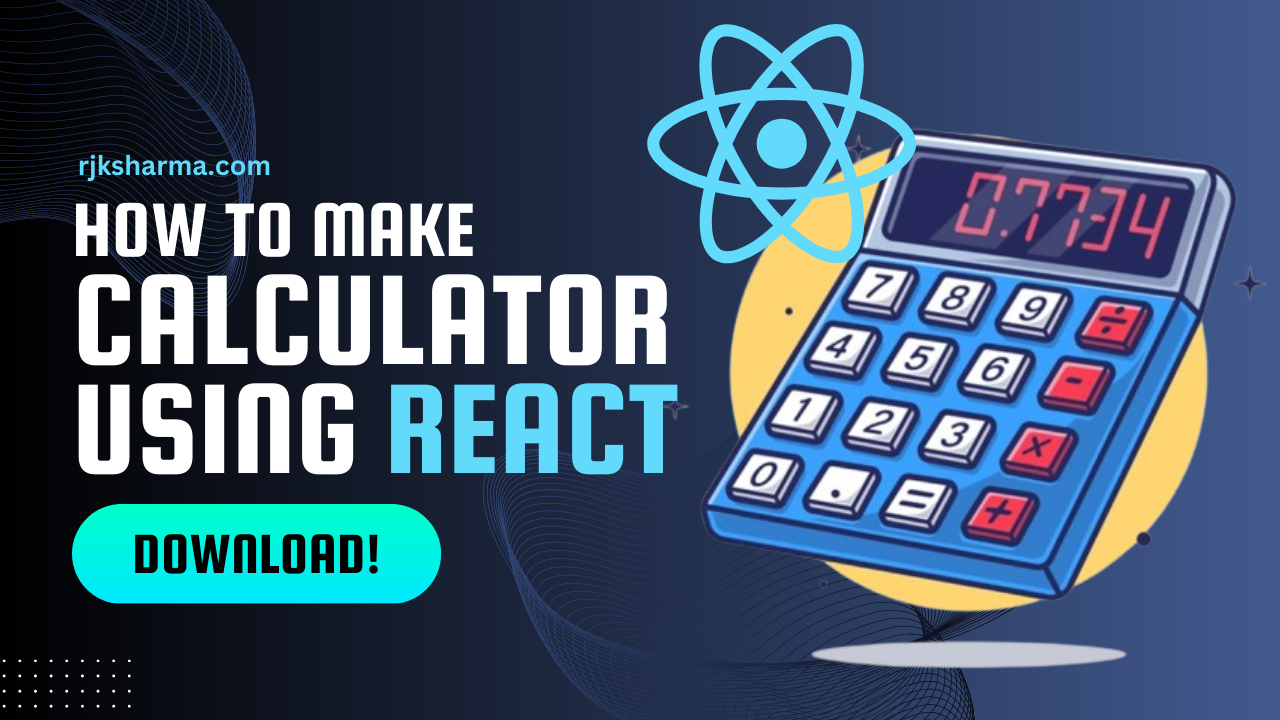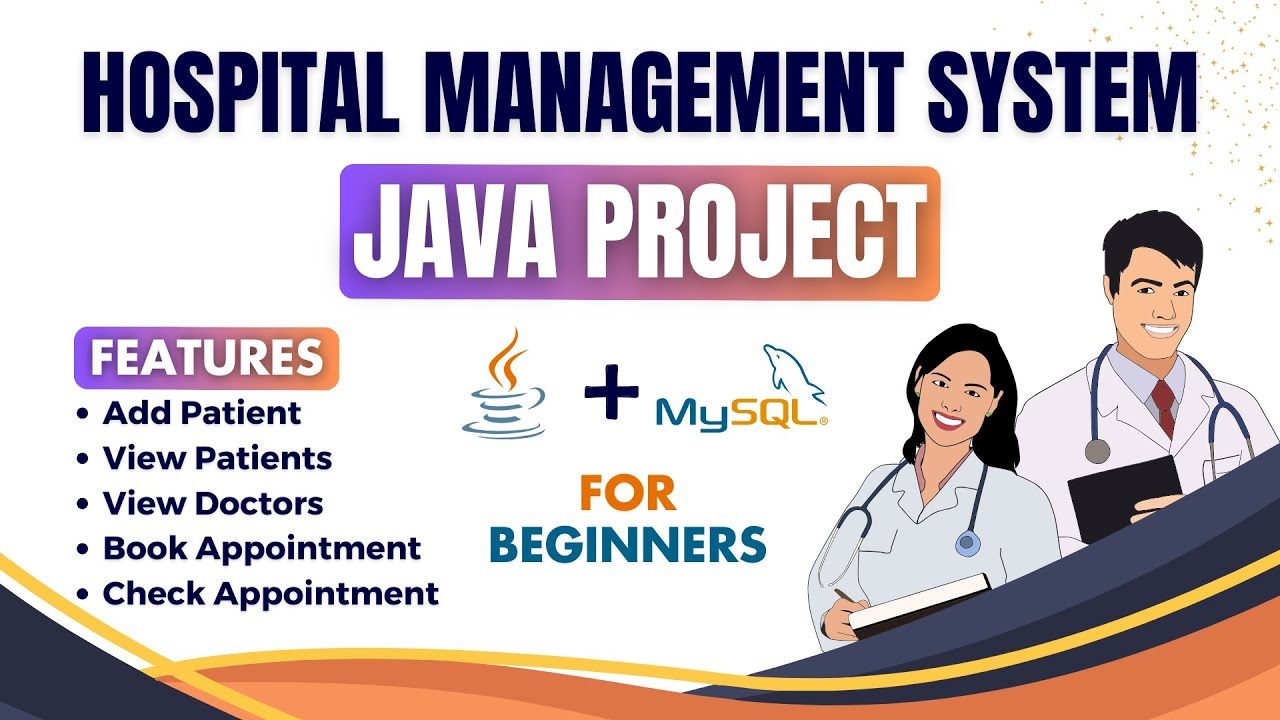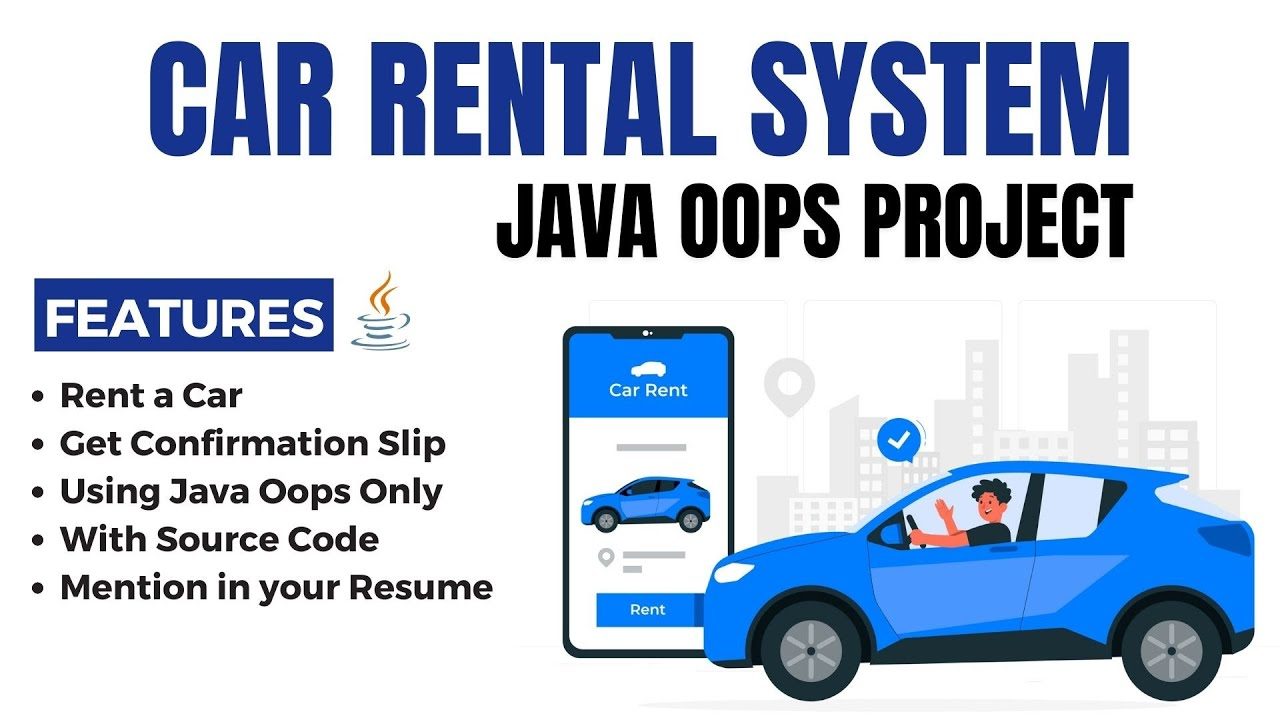User Registration & Login and User Management System With admin panel
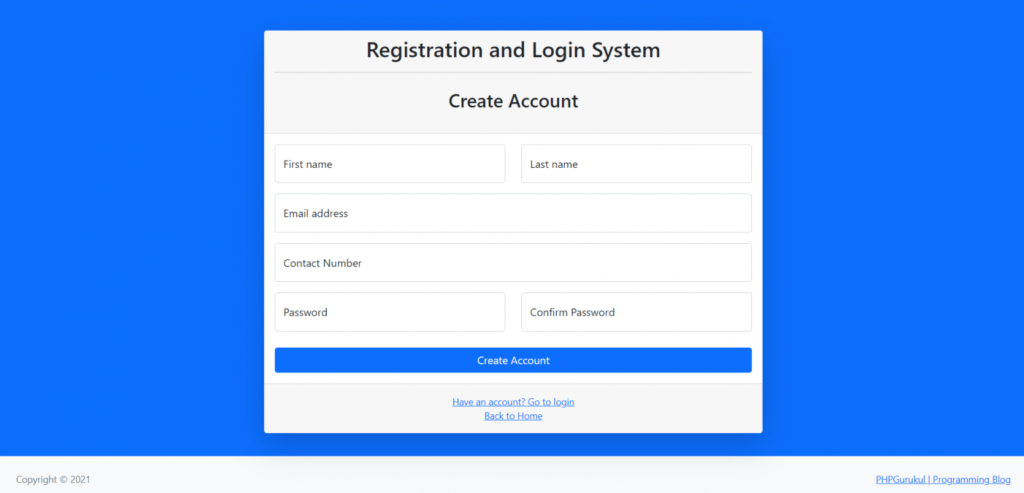
984 Downloads
Overview
User Management System is a web based technology which manages user database and provides rights to update the their details In this web application user must be registered. This web application provides a way to effectively control record & track the user details who himself/herself registered with us.
A user registration & login along with a user management system including an admin panel that is the comprehensive solution designed to enable users to register and authenticate their accounts and to administer it while the administrator has full control over the system. Details about the different components are as follows:
1. User Registration
SIGNUP PROCESS There is a provision of providing necessary details like name, email, username, and password for creating a user account. Optional systems can capture more fields like phone or address.
Email Verification (optional): Upon successful registration, an email will be sent to the email address where the user will need to validate his existence by clicking on a link to ensure that a valid email exists for creating this user account. Optional, Captcha/Recaptcha For fighting spams and bots creating accounts, the captcha challenge would be asked during the registration process.
Profile Creation: Upon successful registration, the users may need to fill up their profiles by uploading a profile picture or more details.
2. User Login
Authentication: Users can authenticate in using their login credentials such as, e-mail/username and password. Advanced systems may have the functionality of logging in using the social platforms (Google, Facebook etc.).
Two-factor Authentication (as a feature option): Besides all these, 2FA with SMS, email, or authenticator apps is also provided for added security.
Password Recovery: Also in case the customers forget their passwords, a password reset link would be sent to the registered email IDs for safe resetting.
3. User Management
Profile Management: Customers will have an exclusive profile page where they will be able to change their personal details, reset password and change settings.
Activity Logs: User account logs recent activity such as logins and changes to the profile.
Roles & Permissions: Roles depend on the system’s design. Users can have admin, editor, or just a simple user, depending on the role he has been assigned to, and each of these roles also inherits rights, permissions, or access levels.
4. Admin Panel
The admin panel is where an administrator or a system manager can have access to his portfolio and monitor the whole set of users. Some of its essential features:
Features
User Management:
View User List: Admin can view the list of all the registered users. He can view their details, status, and activity in and around accounts.
Edit/Delete Accounts: Admin is authorized to edit user details, deactivate or delete accounts as required.
Role Assignment: Admin assigns particular roles to the user, such as changing a regular user status to an administrator or moderator.
Resetting Passwords for Users: An administrator can reset a user’s password in case of problems with account recovery.
Track Suspect Activity: Track login attempts and suspect activity; flag accounts that could be misused.
Ban/Unban Users: An admin can ban a user in case they violate the terms of service or misuses the platform.
Content Management (optional): In more complex systems, this may also include features for managing the site’s content, user-generated content, like posts, comments etc., and media files.
Analytics & Reporting: The admin gains access to view the user activity reports, growth trends, and performance analytics regarding the users.
Report on user engagement, registrations, and login frequency
Notifications & Announcements: Uses can be mass notified or announced with any message via email or system itself.
Important Benefits:
Security Enhanced: The system validates secure user log-in, password management, and resistance to brute-force attacks.
Effective Management: It is completely possible to have control over the user accounts and permissions along with managing the entire system content, thereby making it easier for administration.
Scalability: The system will easily accommodate more users. So it works perfectly well for all kinds of small to large websites or apps.
User-Friendly Interface: Furthermore, both the users and the admins also have a clean intuitive interface that allows them to navigate smoothly as well as usages.
This system therefore provides the basis for a safe and manageable online platform appropriately suited for businesses, organizations, and communities looking to manage users properly.
Pre-requisites
Project Requirements
| Project Name | User Registration & Login and User Management System With admin panel |
|---|---|
| Language Used | PHP5.6, PHP7.x |
| Database | MySQL 5.x |
| User Interface Design | HTML, AJAX,JQUERY,JAVASCRIPT |
| Web Browser | Mozilla, Google Chrome, IE8, OPERA |
| Software | XAMPP / Wamp / Mamp/ Lamp (anyone) |
| Last Updated | 14 Dec 2023 |
This is a mini Project. This project describes in two Modules. One is the User module and the second one is the admin panel.
Resources Required
User Module
In user module, user can register yourself. After Registration user can log in with own email id and password.
if the user forgot their own password then user can request for password using their own email id.
User Registration
User Login
Forgot Password
Note: For Forgot password , you have provide your gmail credetails in password-recovery.php. After that email function will work on your localhost.
Admin Panel
Admin can manage all registered users. Admin can update the user information and delete the user.
Admin can change own password
Admin Login
Manage users
Edit user information
Change Password(admin)
Procedure
How to run the User Registration & Login and User Management Project With admin panel Project
1. Download the zip file
2. Extract the file and copy loginsystem folder
3.Paste inside root directory(for xampp xampp/htdocs, for wamp wamp/www, for lamp var/www/html)
4. Open PHPMyAdmin (http://localhost/phpmyadmin)
5. Create a database with name loginsystem
6. Import loginsystem.sql file(given inside the zip package in SQL file folder)
7.Run the script http://localhost/loginsystem (frontend)
8. For admin Panel http://localhost/loginsystem/admin
Credential for admin panel :
Username: admin
Password: Test@12345
Credential for user panel :
Username: johndoe12@gamil.com
Password : Test@123
Facing Difficultly to Understand.
Watch this video to get more clear understanding to setup this project.