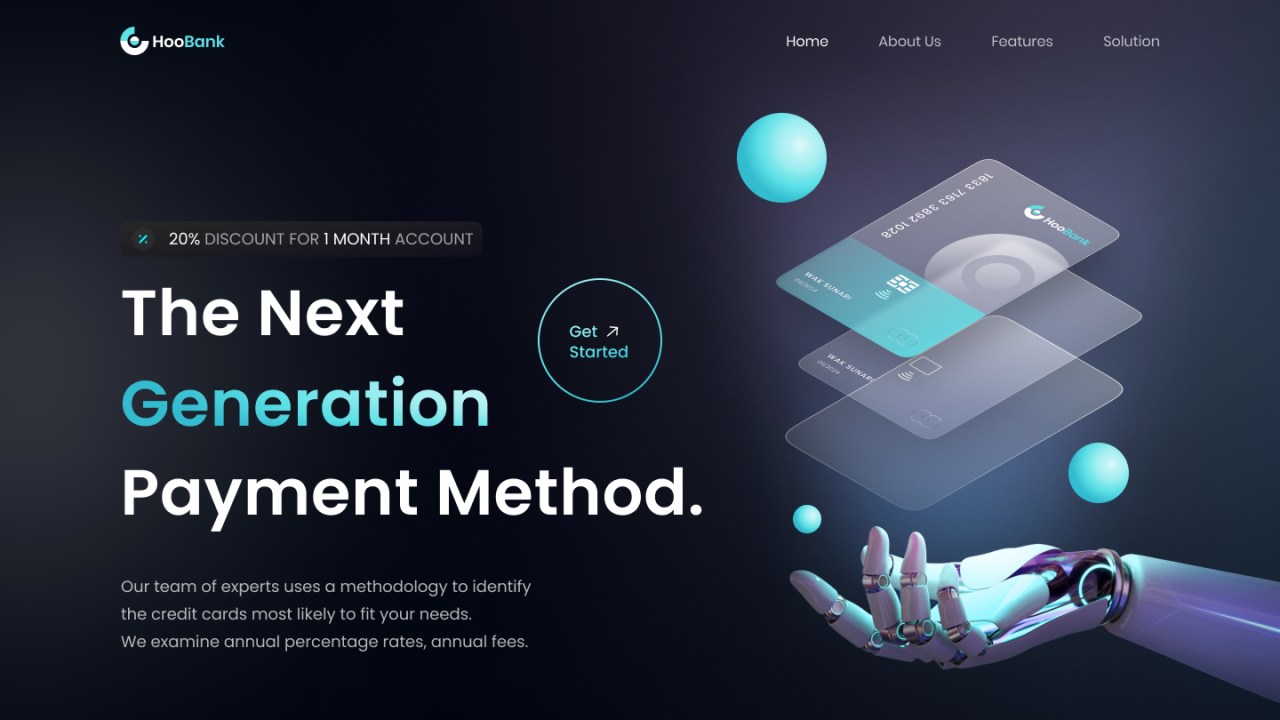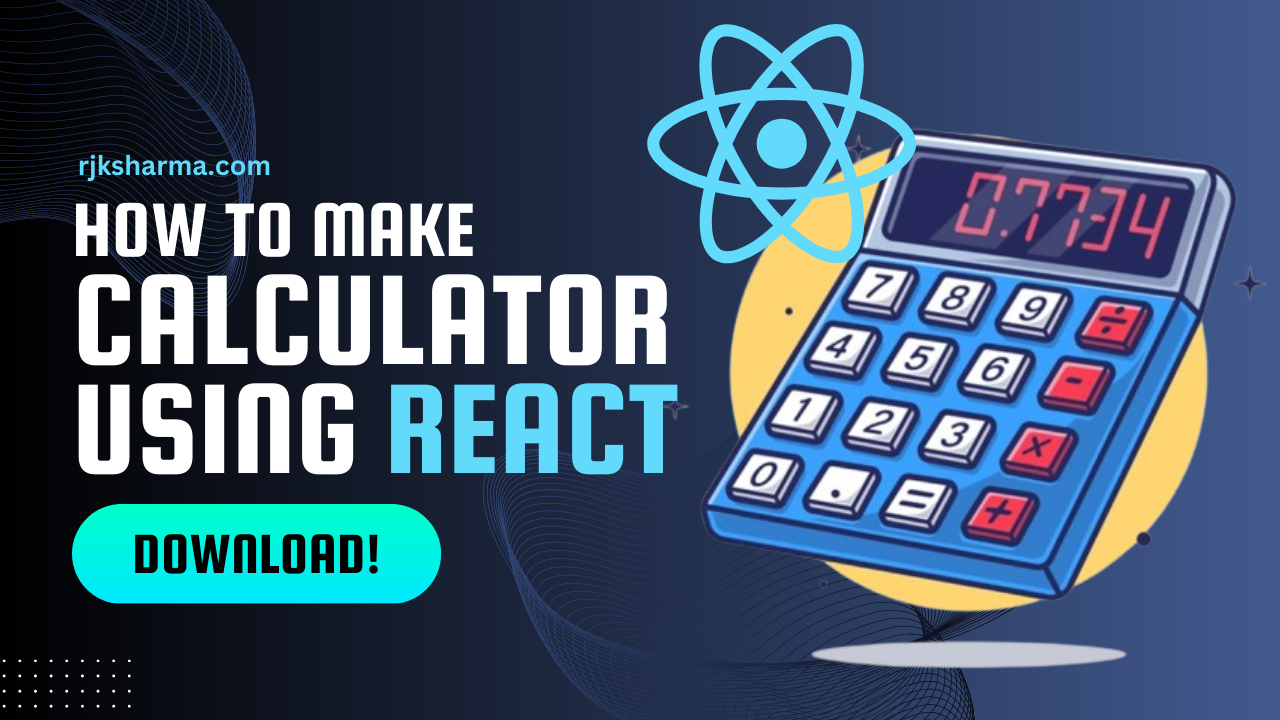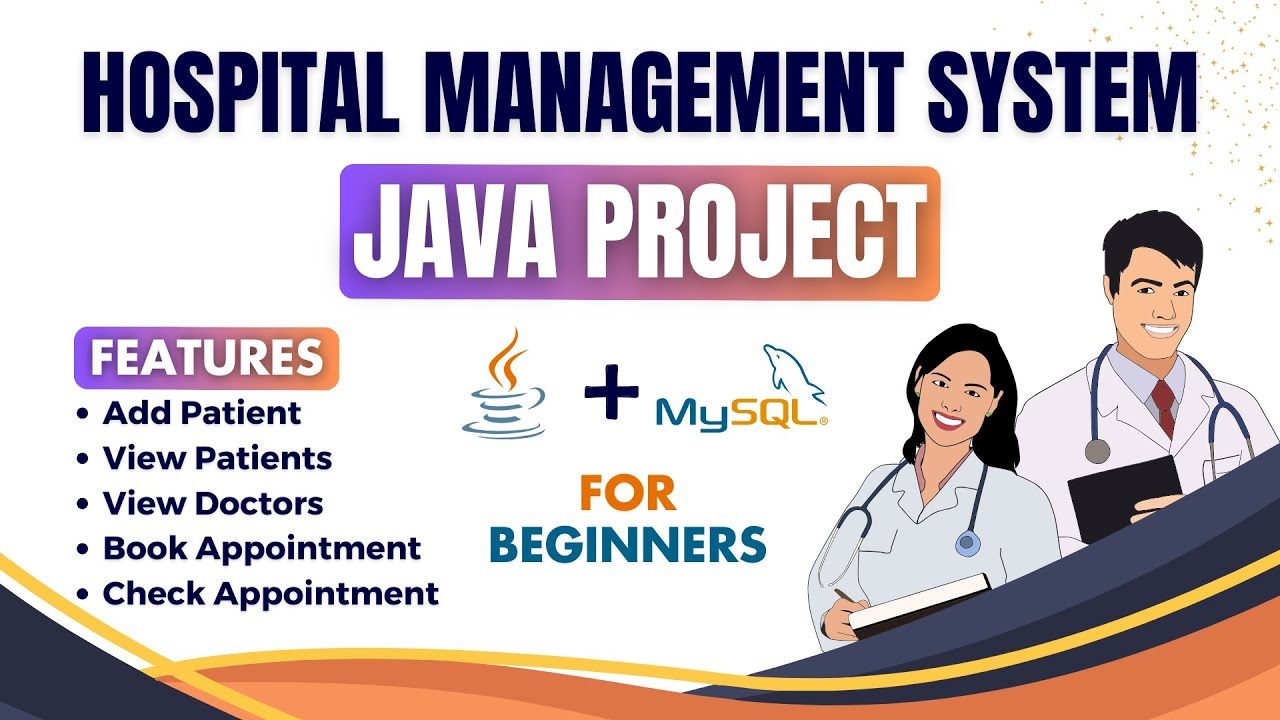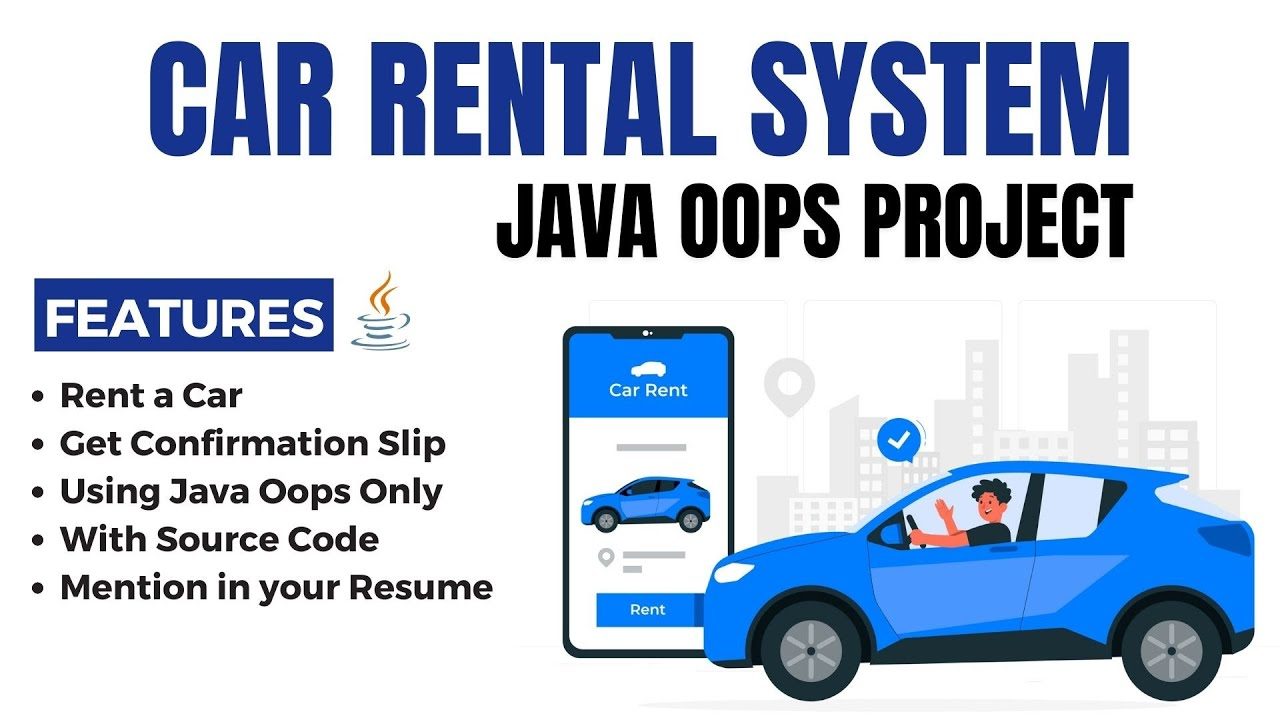Hostel Management System in PHP

543 Downloads
Overview
Hostel Management System in PHP is web based application. This project used to manage the student, hostel details.Hostel Management System developed using PHP and MySQL.
A hostel management system in PHP is a web-based application that eases and automates the management of a hostel or dorm for students. It makes the management task of any administrator easy regarding room allocation, student registration, fee collection, and inventory management.
Features
Fee Management: The system can help collect hostel fees, track their status, and generate receipts on individual students as well as maintain the overdue payment history and send reminders.
Visitor Management: The management of entry of visitors along with duration of stay will ensure security and accountability to the hostel authorities.
Inventory Management: Deal with hostel supplies like furniture, bedding, and appliances. It can send alerts when supplies are low.
Mess Management: Admin can have control over the mess rosters, monitor meal preferences, and will ensure that the entire service of catering will be efficient.
User Roles and Permissions: The application comes with various roles such as admin, warden and student offering different permissions to ensure a secure role-based experience.
Reporting and Analytics: Various kinds of reports are generated on hostel occupancy, finance, and usage of inventory by administrators for the decision-making process.
Technologies:
Front-end: HTML/CSS/JavaScript
Back-end: PHP for Server Side Scripting
Database: MySQL for storing data about students, rooms, fees, and complaints.
A Hostel Management System based on PHP is scalable and customizable, thus able to be used for small as well as large institutions, which may be seeking an affordable, effective solution to manage hostel operations.
Pre-requisites
| Project Name | Hostel Management System Project in PHP |
|---|---|
| Language Used | PHP5.6, PHP7.x |
| Database | MySQL 5.x |
| User Interface Design | HTML, AJAX,JQUERY,JAVASCRIPT |
| Web Browser | Mozilla, Google Chrome, IE8, OPERA |
| Software | XAMPP / Wamp / Mamp/ Lamp (anyone) |
| Last Updated | 18th April 2024 |
Resources Required
Software Requirement (anyone)
- WAMP
- XAMPP
- MAMP
- LAMP
Procedure
A project on hostel management system using Apache server and MySQL 5.62 developed. Hostel management system divided into two modules.
- Admin module
- User module
Admin Module
- Admin Login
Admin can login through login form.
- Admin Profile
Admin can manage his own profile. Admin can also change his password
- Courses
Admin can create add course, edit courses and also delete the course
- Rooms
Admin can create rooms and allots seater to particular rooms and assign the fees.
- Registration
Admin can create student profile and allot the rooms.
- Manage the Registration
Admin can manage the all the student Profile. Take a print out of all profiles and also delete the profile.
- Complaints
Admin can manage the all the student complaints and take the appropriate action.
- Feedback
Admin can view the feedback given by students for the hostel.
- Forgot Password
Admin can also retrieve the password if admin forgot the password.
User Module
-
- User Registration—- User can register through user registration form
- User Login– User can login through login form
- Forgot Password—user can retrieve password through forgot password link
- User Dashboard
- User Profile—User can manage own profile
- Book Hostel – User can book hostel
- Room Details- Booked Room Details
- Complaint Registration: Student can lodge the complaint.
- Registered Complaint: Student can check the registered complaint and their status.
- Feedback: Student give their feedback for hostel.
- Change Password- User Can change own password
- User access log- User can watch last login details
Installation Steps(Configuration)
1. Download and Unzip the file on your local system.
2. copy hostel folder Put this folder inside xampp/htdocs/ .
3. Database Configuration
Open PHPMyAdmin
Create a Database hostel.
Import database hostel.sql
Open Your browser put inside browser “http://localhost/hostel/”
Login Details
To Login as admin put inside browser “http://localhost/hostel”
Login Details for admin :
Username: admin
Password: Test@1234
Login Details for user:
Username: test@gmail.com
Password: Test@123
Facing Difficultly to Understand.
Watch this video to get more clear understanding to setup this project.