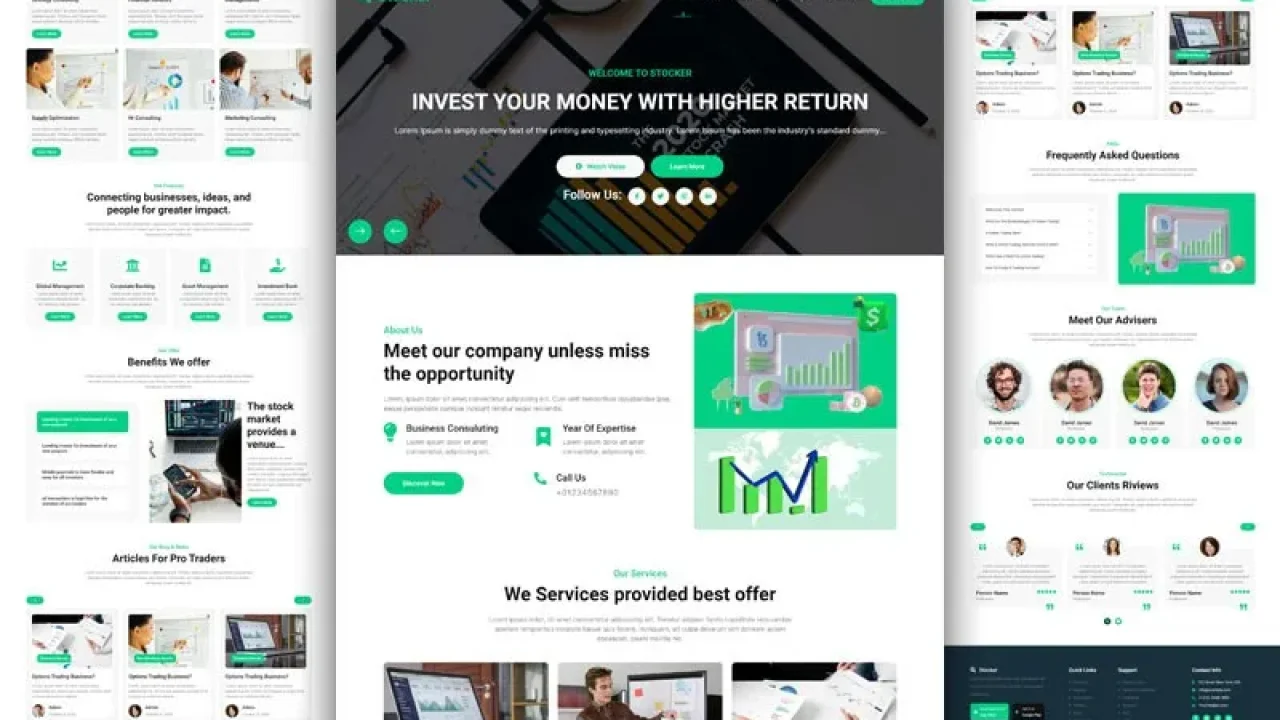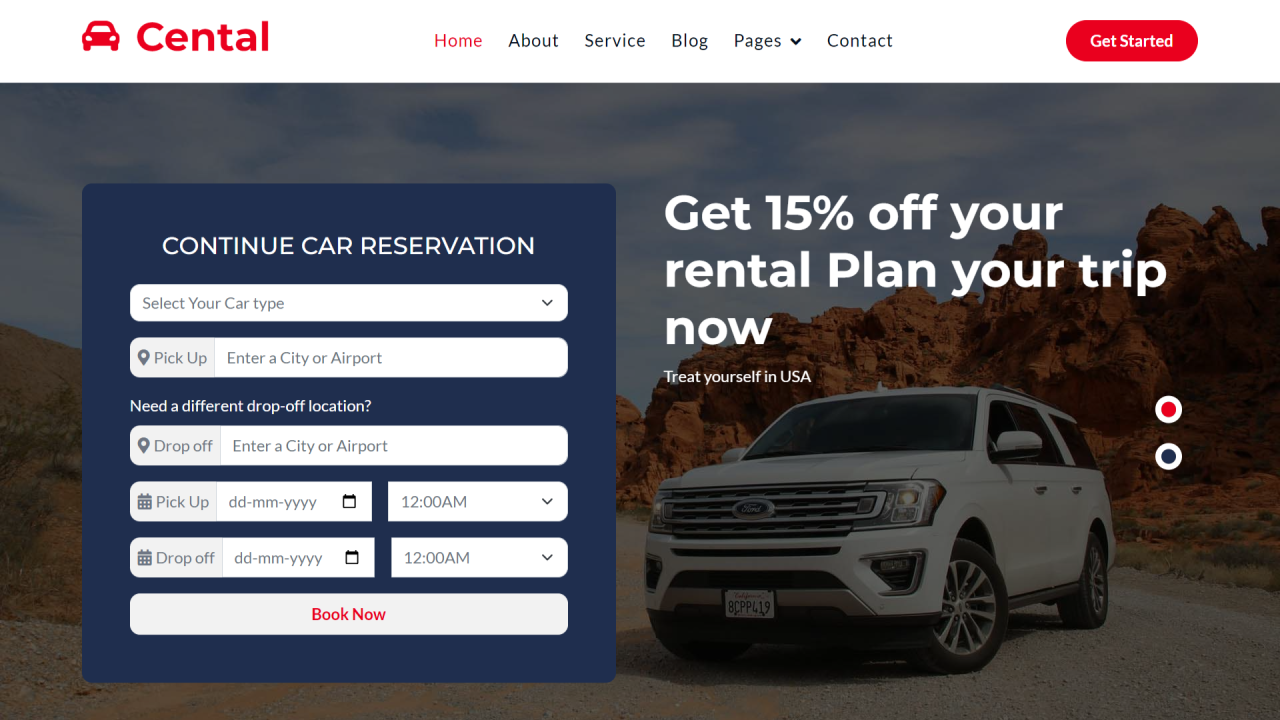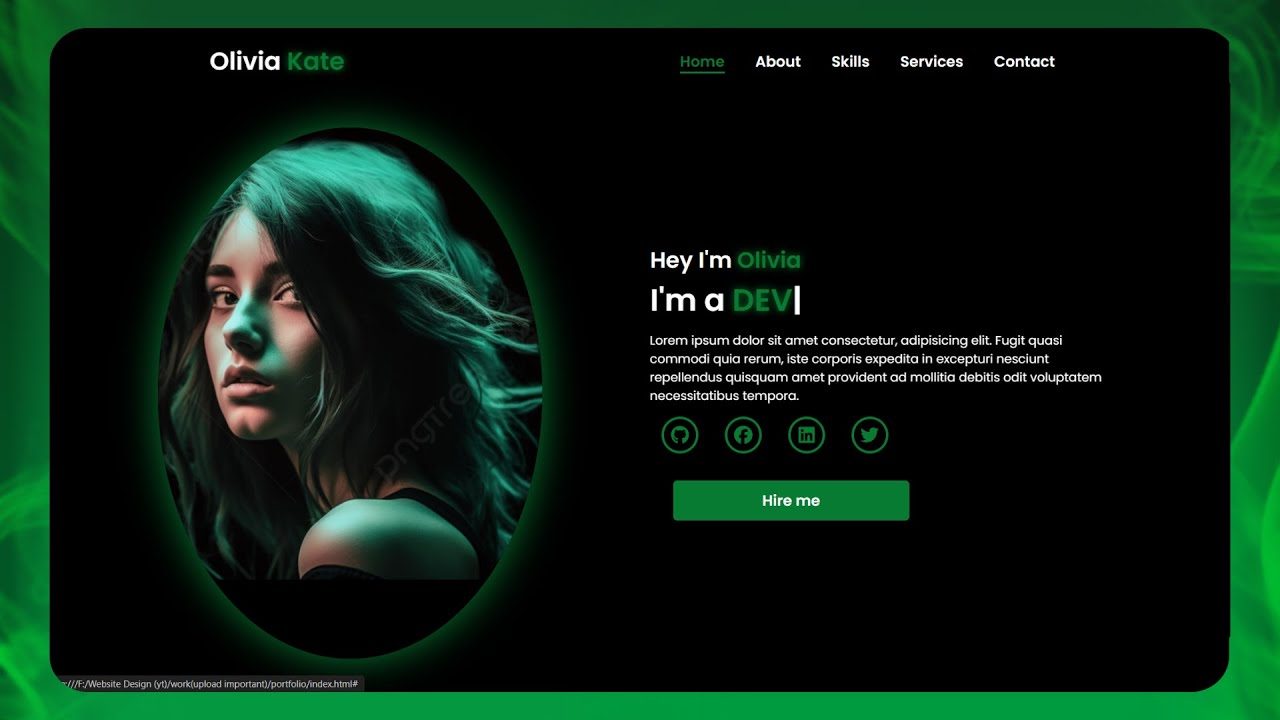Electrical Shop Website Design 💯Free Download | How To Create a Website using HTML, CSS & JS

342 Downloads
Welcome to our ultimate guide for creating a professional, jaw-dropping electrical shop website. Written as a step-by-step guide for beginners and pros, this resource is bound to help you in delivering an amazing online presence for an electrical shop. And the best part? It’s totally free to download and put into action!
Features of our Free Template
Fully Responsive: This template is fully responsive, perfecting the amazing experience on all devices, from a simple desktop to smartphones.
Clean Modern Layout: This clean and modern design surely outlines your products and services in the best way possible.
Easy Navigation: Easy navigation makes it very easy and quick for the customer to locate whatever they might want.
Product Showcase: Showing off all your newest and most popular electrical goods in a specialized area.
Contact Form: Integrated contact form for the easy inquiry by the customer.
Google Maps Integration: It integrates Google Maps that helps to locate your physical store location to the customer.
Technologies Used HTML5: Constructing the content and structure of the website.
CSS3: The web browser converts the website that consists of style in the form of CSS. This styling in CSS3 enriches the look and feel of your website.
JavaScript: Bringing interactivity to create a more interactive user experience.
Step-by-Step Guide
Download our free website template from our website.
Setting Up the Project
Create a folder for your project.
Extract downloaded files to the created folder.
Structure of HTML
Open in editor index.html.
Structurise your HTML with proper tags for header, navigation, main content and footer.
Add home page section and add product listing and contacts.
Styling – with CSS
Open the style.css file
Add styles to create a balanced and a beautiful design
Use Flexbox or Grid for making the layout and media queries to make it responsive
Add Interactivity – with JavaScript
Open script.js file
Add dynamic product gallery, form validation, interactivity in navigation menus.
Testing and Deployment
Test your website on different browsers and on different devices.
Fix any bugs and make sure that the site responds perfectly.
Deploy your website on one of your favourite hosting providers.
Conclusion
You’ll learn in this tutorial how to design a professional electrical shop website that looks amazing and functions just as great. It will give your business a wider reach and your customer a smoother shopping experience. Download the template now and get started on your journey to create an outstanding online presence for your electrical shop!
Download Now
Want to build your Electrical Shop Website? Click the link below for this free template to get you started!