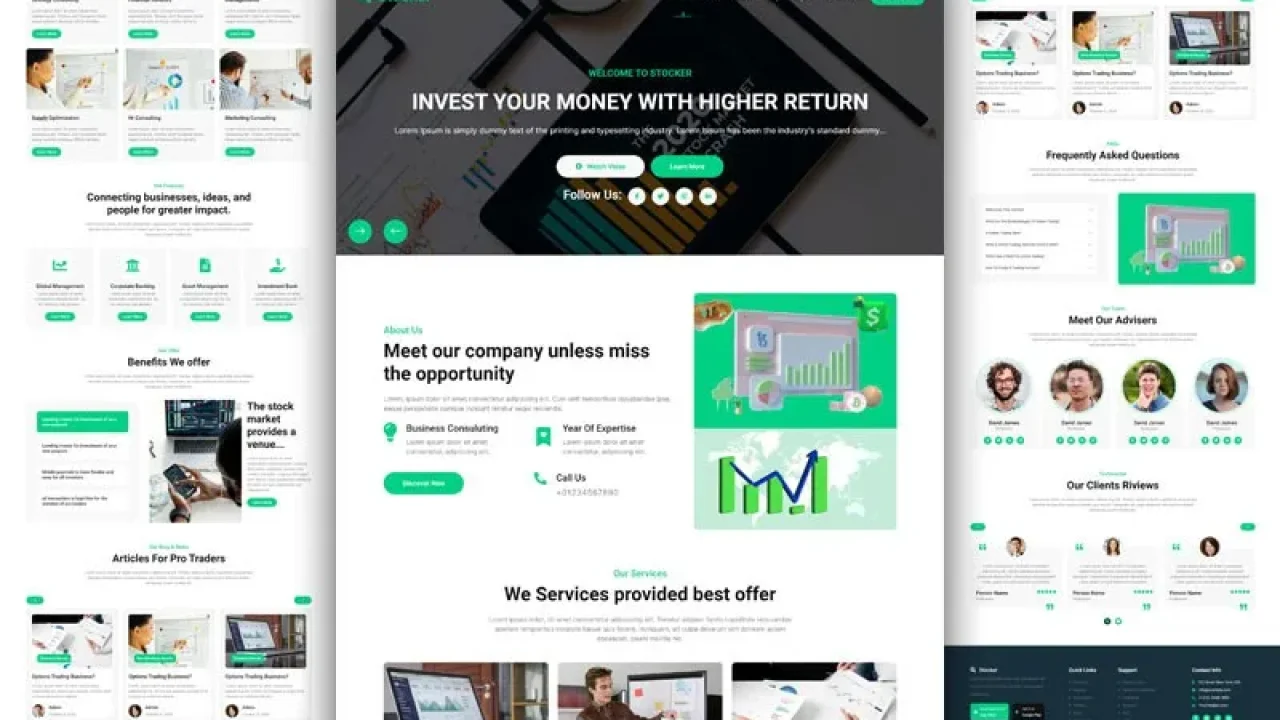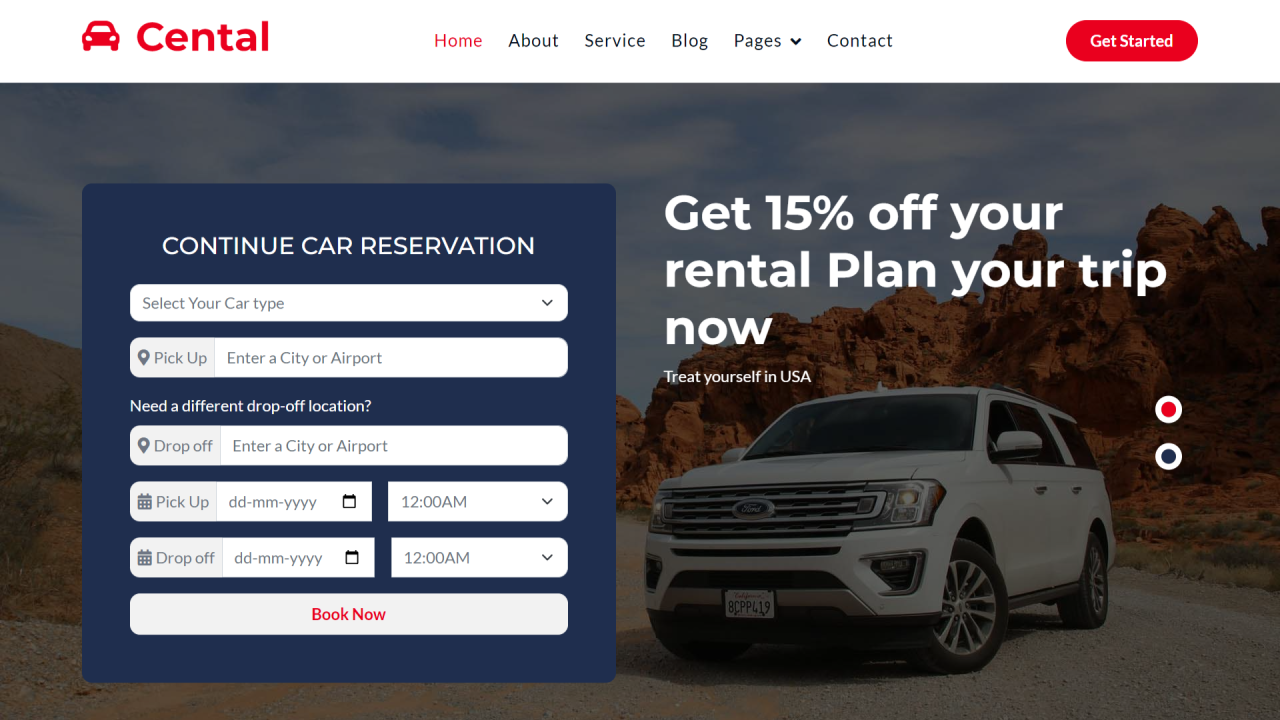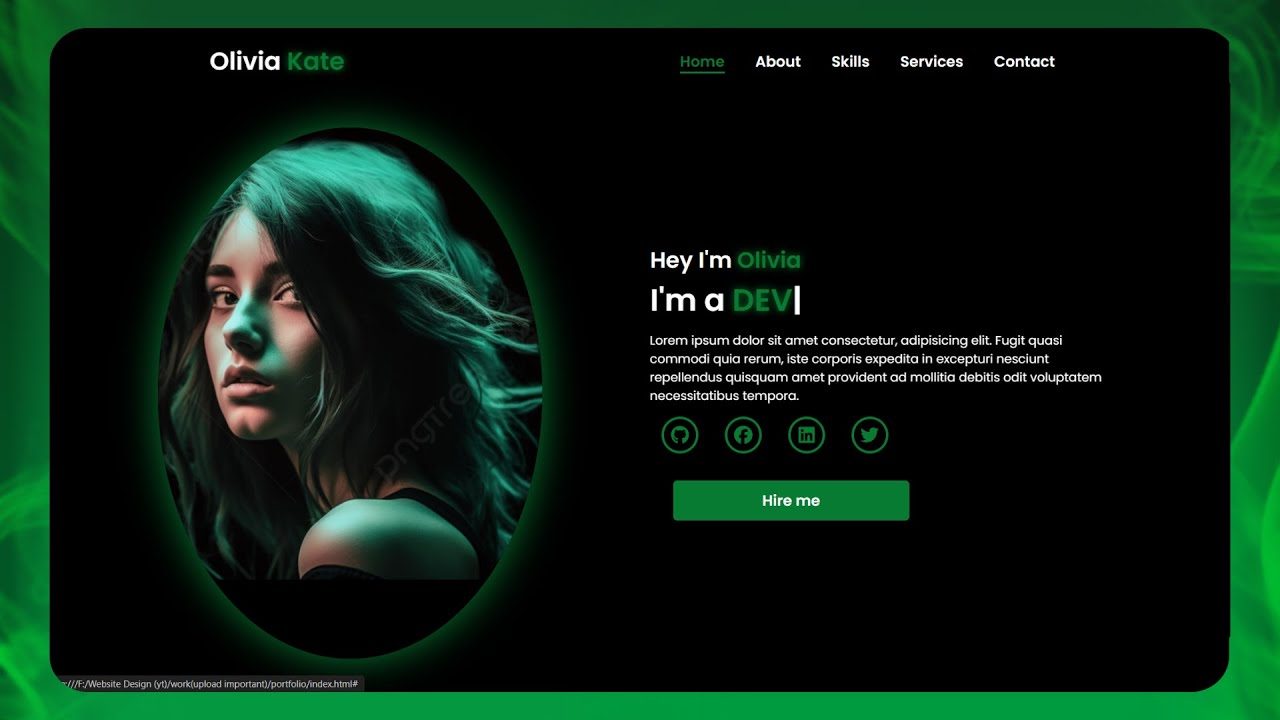How To Make A Portfolio Website Using HTML CSS JS | Complete Responsive Website Design

765 Downloads
Of course, here is the explanation about creating a portfolio website using HTML, CSS, and JavaScript.
How to Create a Portfolio Website Using HTML, CSS and Javascript | Full Responsive Website Design
A portfolio website is in the critical path of milestones that any person should take to present their work, his skills, and his personal brand online. This step-by-step guide will walk you through how you can make a fully responsive website from scratch using HTML, CSS, and JavaScript that looks great across all devices-from desktops down to smartphones. First, proceed with the planning and design:
A wireframe for the website is done, keeping in mind the page layout and content. Think about sections, which may include a home page, about section, portfolio gallery, services offered, testimonials, and contact form. After that’s decided upon, an overall layout should be sketched out that defines where each goes and how a user will navigate through the site.
Setting Up the Structure
Start with a very basic setup of your site. That is, create your project folder with an individual file for HTML, to be used for content, one CSS for styles, and one JavaScript to attach interactivity. Place them inside logical file hierarchies, including folders for images, fonts, and other assets.
Construct the HTML Skeleton
Well, now is the time to build the skeleton in HTML. That is, you need to write the very basic layout of your website: header, navigation menu, and sections where content will be placed.
Add Style with CSS
Once the structure is in place, use CSS to give your website style. Declare colors, fonts, spacing, and layout. Much in the same vein, with CSS, your website’s going to be responsive-looking good across all devices. You’ll also be able to make changes in the layout and design based on the size of the screen using media queries.
Adding Interactivity with JavaScript
Add interactivity to your website using JavaScript. Implement Image Slider, Animation, Form Validation- anything that makes the website interactive, or add the portfolio filter. JavaScript will be very much helpful in enriching the user experience by interacting with the viewers, making thereby your website more active and interactive .
Testing and Deployment
Cross-browser test everything, test responsiveness, and the overall user experience before pushing your portfolio website live. When you are satisfied with it, then your site is ready to be taken live by hosting services in front of an audience, along with a custom domain name.
Features of our Free Template
Responsive Design:
This template will resize fluidly for various screen sizes and devices, ensuring desktops, tablets, and smartphones all present your work and information without degradation.
Clean and Professional Layout
A clean, visually pleasing design to present your work and information in a professional manner, in a neat and well-organized fashion.
Interactive Navigation
Smooth and easy navigation with interactivity via dropdown menus, scroll effects, and links that take visitors through your website.
Portfolio Gallery:
A dedicated section to showcase your work with images, descriptions, and categories, enhanced with hover effects or lightboxes for a better view. About Section: A personal introduction area where one is supposed to share their background, skills, and experiences to make others familiar with them. The Services Offered section will be related to what services you offer and also describe them clearly with possibly price tags or call-to-action buttons. Contact Form:
An integrated contact form for direct contact through your website, often with your email, phone number, and links to your social media presence.
Social Media Integration:
Icons and links to your various social media profiles for easy following and connecting on other platforms.
SEO Optimization:
Basic search engine optimization practices: meta tags, alt text for images, and well-structured content will make your portfolio top the ranks. Loading Speed Optimization: Fast loading of a website with optimized images, minimal CSS and JavaScript files, and by means of the latest web performance techniques. Custom Animations and Transitions: Subtle animations and transitions that enhance user experience include fade-in, slide-in, hover effects, and add a dynamic feel to your site.
Testimonials or Reviews:
A section of client or colleague feedback to provide credibility and a form of social proof for your portfolio.
Blog or News Section Optional:
Optional blog section, in which one can post articles, case studies, or updates on whatever they see relevant. This would add value to your visitors and also aid in some SEO areas of your website. Put those features together, and what one ends up with is a portfolio website, which is more visually appealing, functional, professional, and easy to navigate; hence, an effective tool to show your talents for the attraction of potential clients or employers.